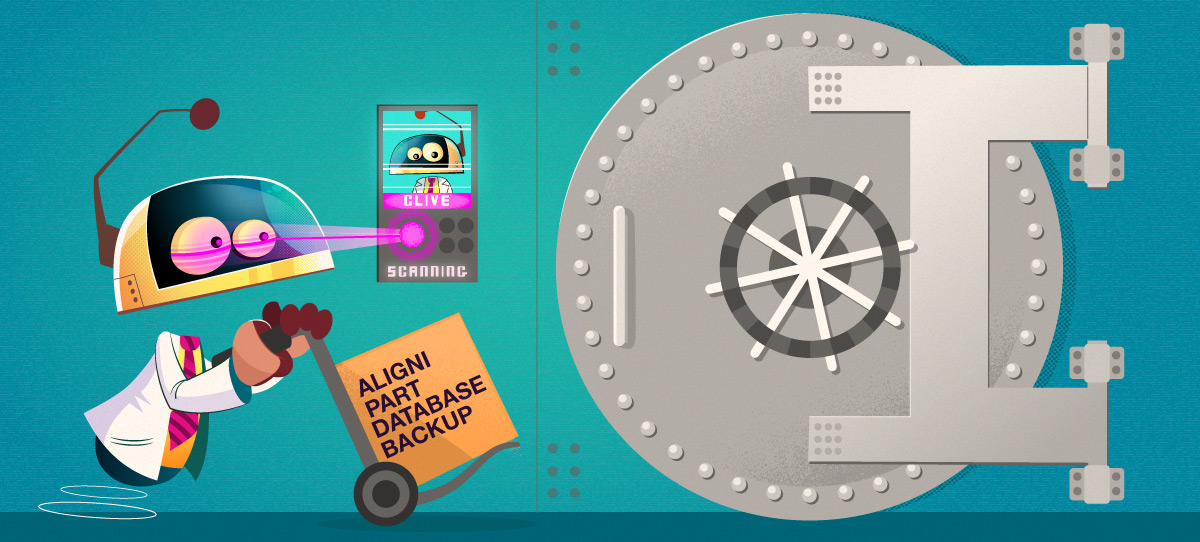Enabling Backups
To enable backups, visit your organization settings and the Organization Backups tab. Site backups are created once per month. After the backup is generated, you will be sent a download link via email. The backup will be available to download for seven (7) days.
Aligni is unable to restore a backup from these XML backups. These backups are for your reference only and to help in transition should you need to cancel your Aligni service. They may not be used to “undo” any mistaken actions made or revert to an older version of your database.
What Is Stored in a Backup?
The backup file pushed to Amazon S3 is a single compressed (ZIP) XML file containing your site database information. The following information is included in the backup:
- Site settings such as part numbering
- Parts (including revisions, subparts, quotes, notes, vendor part numbers, alternates, and inventory units)
- Part Types
- Part Collections
- Custom Parameters
- Manufacturers, Vendors, Contacts, and Customers
- Units and Unit Conversions
- Engineering Change Requests and Engineering Change Orders
- Equipment and Equipment Logbook Entries
- Quote Requests and Quote Responses (ActiveQuote)
- Purchases
What Is Not Stored in a Backup?
The following information is not presently stored in backups.
- Billing Invoices, Accounts, Site Settings, and Permission Sets
- Inventory History (adjustments, transfers, etc.)
- Change History
- Builds
- Attachments
- Vaults