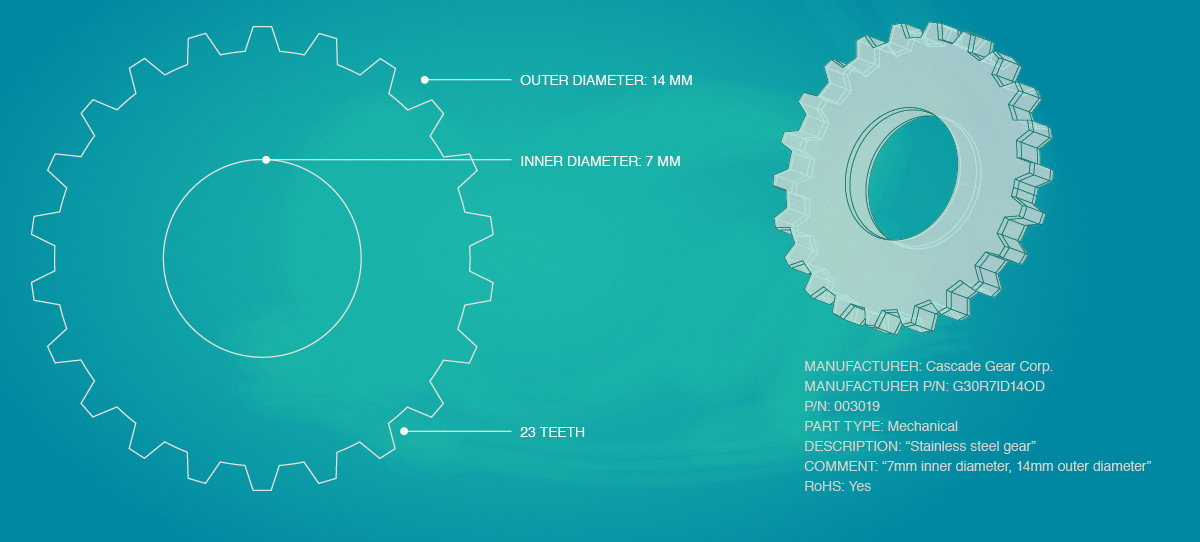We strongly encourage you and your team to spend some time setting up a few settings in your Aligni Quality Control configuration before you get started.
The configuration parameters establish the operation, workflow, and data stored by the Quality Control Records and will directly influence how well the system fits your processes.
Stages
Aligni enforces certain limitations on the state transitions of a QCR, a secondary attribute is available for organizations to define and managed. This allows the quality control system to adapt to organization-specific workflows.
The following default stages are configured:
- Incoming Inspection
- Assessment
- Rework / Repair
- Final Inspection
- Complete – This final stage is not editable and is used to coordinate the transition to the disposition state. When the QCR stage is set to Complete, the bin quantities, conditions, and root cause assessments are no longer editable.
Whenever the QCR is in either the active or disposition state, the stage may be changed at any time.
We recommend configuring the stages that are most appropriate for coordinating quality control activities among your team.
Defect Categories
The defect categories define the dimensions of condition assessment to which conformance is measured. Within the QCR, each category is assigned either conforming, non-conforming, unknown or not applicable. The conditions are not configurable, but the categories and severity are.
Your organization should define the categories and severities in a way that is applicable to the products you produce and the quality control procedures your team follows. Since these categories and severities are used for analytics and for determining material disposition, they should be clearly defined and relevant to your processes.
The default defect categories are:
- Cosmetic – Affecting the appearance but not the functionality of the material. Examples include scratches, color inconsistencies, and minor dents.
- Functional – Impairments that affect the performance or functionality of the material.
- Safety – Defects that could pose a safety risk.
- Compliance – Issues that make the material non-compliant due to design specifications or process compliance such as IPC-A-610
The default defect severities are:
- Critical – Defects that could result in unsafe conditions or non-compliance with critical regulations. They require immediate attention and usually lead to rejection of the material.
- Major – Significant defects that affect the functionality or performance of the product. These often require rework or replacement and may lead to rejection if not rectifiable.
- Minor – Small defects that do not significantly affect the product’s performance or usability. These might be acceptable within certain limits.
- Negligible – Very minor issues that have no impact on the product’s functionality, often considered as acceptable.
Deletion of Categories and Severities
Your organization should spend some time determining the best categories and severities to define for the context of your operations. Changing these later can have a negative impact on analytics if the foundations change over time, making trend analysis difficult.
If you remove a defect category, this will permanently remove the category from all existing records.
If you remove a defect category severity, you will have the option of selecting a replacement option. This replacement option will replace the severity on all existing records. You cannot remove a severity that has been used without providing a replacement option.
Root Causes
Whereas incoming and final conditions are observations of the quality and specifications of materials, root cause assessments identify the underlying issues that impact quality and effectively link to the resolution of the fundamental defects.
The default root causes are:
- Design – Issues originating from the design phase, including flaws in the design specifications or inadequate design for the intended use.
- Material – Problems related to the quality, composition, or properties of the raw materials used in manufacturing the product.
- Process – Defects arising from the manufacturing process itself, such as improper handling, incorrect machine settings, or inadequate process control.
- Packaging – Issues related to the packaging process, including damage during packaging, inadequate packaging materials, or improper labeling.
- Transportation – Damage or degradation of the product during transportation, potentially due to poor handling, inappropriate storage conditions, or accidents.
- Handling – Handling
In addition to the multiple root causes that are defined at the organization level, Aligni supports team-managed labels that provide more details about the particular aspects of an identified issue. Labels are grouped by root cause and any additional labels may be added to a root cause during the assessment phase. Anyone permitted to manage QCR are able to define additional labels.
Deletion of Root Causes and Root Cause Labels
If you remove a root cause, you will have the option of selecting a replacement option. This replacement option will replace the root cause on all existing records. If you do not choose a replacement option, the root cause (and labels) will be removed from all existing records.
Dispositions
When a QCR is closed, the inventory is “dispositioned” in one of three ways:
- Accept – For “accept” dispositions, the material is deemed acceptable and may be moved to any non-quarantine zone within the warehouse when the QCR is closed.
- Destroy – For “destroy” dispositions, the material is removed from inventory when the QCR is closed.
- Remain – For “remain” dispositions, the material must remain in quarantine when the QCR is closed. A new QCR is created to take over.
Aligni allows each organization to define any number of dispositions, each of which operating in one of the manners described above. Having two (or more) dispositions based on the same handling can be helpful in a prescriptive way to inform analytics or further processing steps.
The default dispositions are listed below. The corresponding disposition type is shown in parentheses:
- Accept (Accept) – The material has been accepted as conforming.
- Concession (Accept) – Sometimes, a deviation from the standard specifications is accepted for a batch of materials, often documented as a concession for traceability.
- Rework (Remain) – Deciding if the nonconforming material can be brought up to standards through rework.
- Return (Remain) – Materials may be sent back to the supplier for replacement, especially if the nonconformity is severe or cannot be corrected on-site.
- Scrap (Reject) – In cases where the material cannot be salvaged, it may be disposed of as scrap.
Deletion of Dispositions
In order to remove a disposition, you must selecting a replacement option. This replacement option will replace the disposition on all existing records.