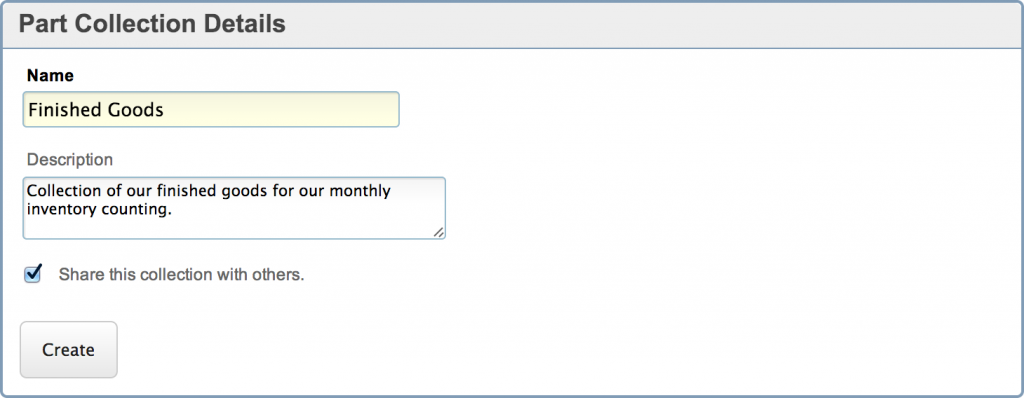Access and Ownership
Collections are managed on the Part Collections tool which is accessed from the Engineering Dashboard. All collaborators have permission to create and manage part collections. Viewers do not have access to create or manage part collections, but they may use shared collections, if available.
A part collection is owned and managed by a single account, but they may be shared with other users by the owner. The owner has exclusive access to edit and delete the collection as well as add, remove, and re-order the items in the collection. The owner may also transfer ownership to another collaborator.
Once a part collection has been shared, anyone may modify or remove it. A shared collection may not be made private again. It remains public forever.
Creating a Part Collection
To create a new Part Collection, visit the Part Collection tool, then click on the “plus” icon in the top header. You may provide a name and optional description for the collection and choose whether you want to share the collection with other users of your site.
Once you’ve created your new collection, you may add parts to it by selecting it as the active Part Cart target or by adding single parts by manufacturer p/n or part number.
Sort Order
The items in a collection may be rearranged by dragging and dropping the items on the part collection details page. When applicable, this order will be applied to reports or searches that refer to the part collection.
Reports
In addition to part search filtering, part collections are also available for constraining reports to a subset of your part database. For example, when you configure an Inventory Report, you may optionally restrict the report to including only items within a chosen part collection.