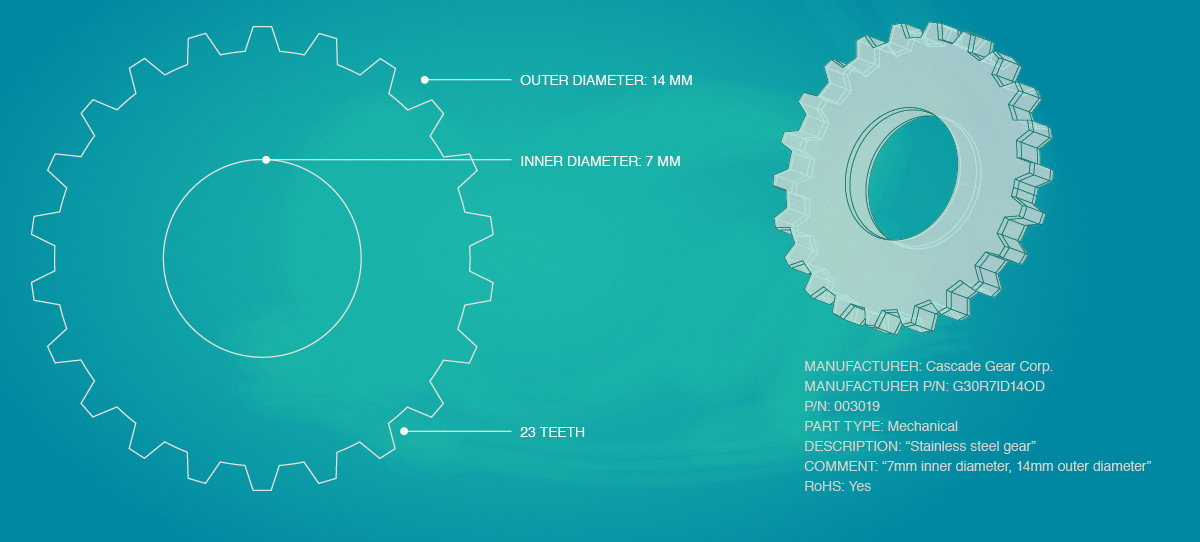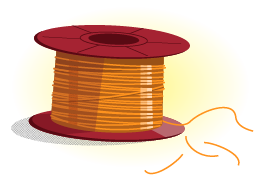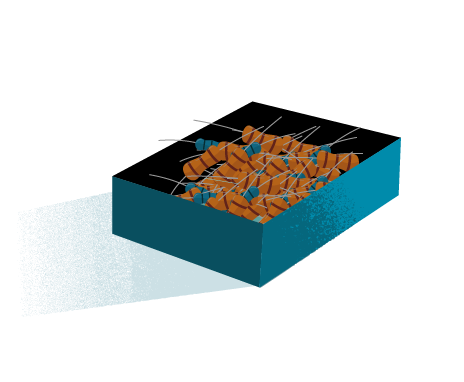Aligni is pre-configured with several parameters available for every part in your database. These parameters are described below. To specify a part beyond these native attributes, use custom parameters.
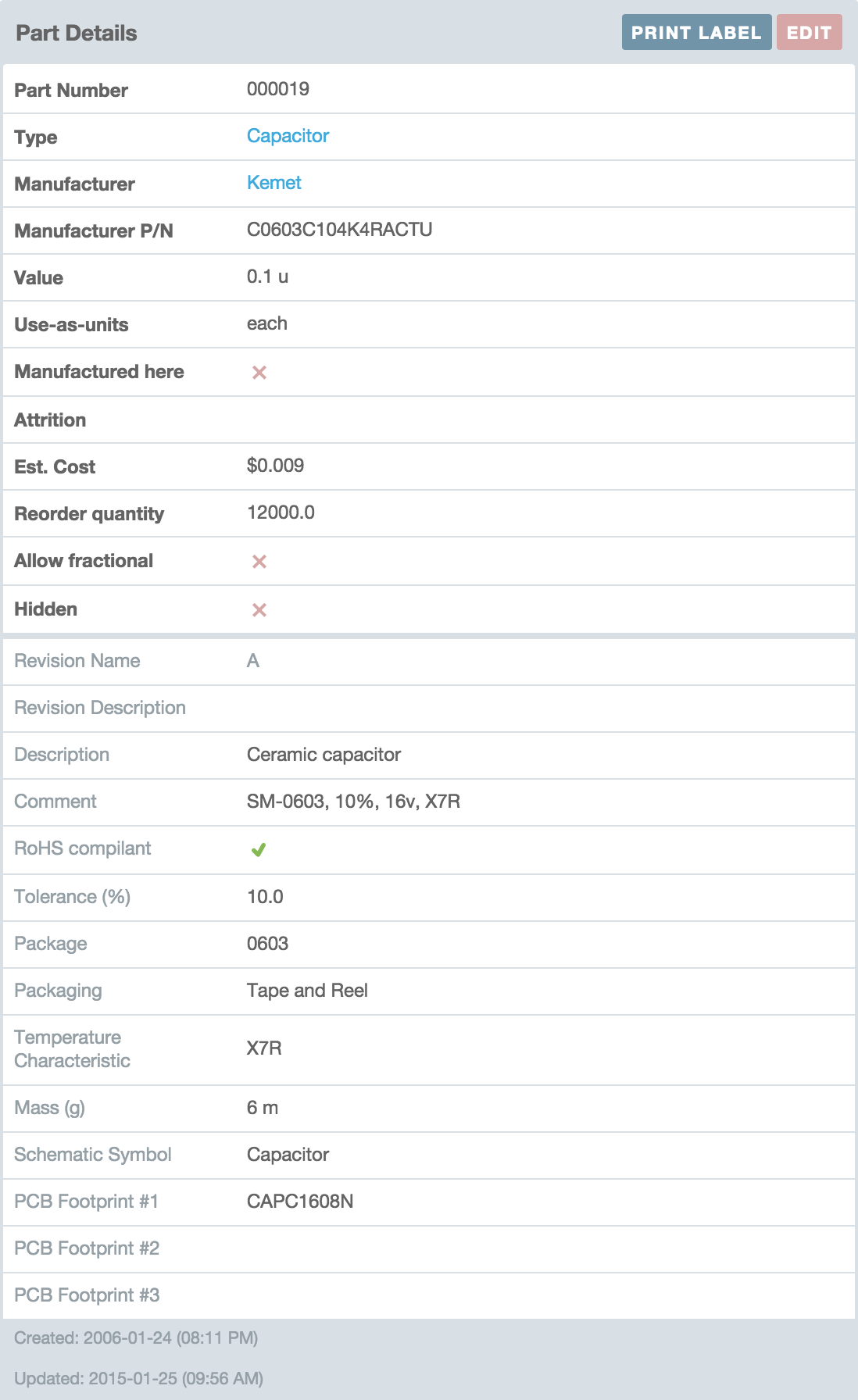
Part Number
The part number is your internal reference to the part and sometimes referred to as a SKU or stock keeping unit. It must be unique among your entire site and should uniquely identify any given part, whether it is manufactured by you or another company.
In most cases, your internal part numbers will be automatically generated using a Part Numbering method determined by your site administrator when your site was setup.
Part Type
Part type is a common way to organize parts in your database for search and identification purposes. In Aligni, the part type can also assign certain behaviors depending on the classification. For example, non-material part types can classify parts that do not have associated inventory such as labor costs or processes. This classification affects how shortages are computed and how costs are determined for builds.
By specifying a category for the part type, types may be configured into a hierarchy. The category acts as a parent to the type. When a type is specified as “Category Only”, parts may not be assigned to the type directly.
Manufacturer
The manufacturer of a part determines its availability at vendors for purchasing.
Manufacturer Part Number
The manufacturer part number is, in most cases, the common reference for a part. It’s how the part is typically referenced in industry and probably within your organization, as well.
Description
A brief description of the part.
Comment
Additional information about the part.
Value
The value is applicable only to certain parts such as resistors, capacitors, and inductors that have a numerical value. Although these parts often have other numerical attributes such as tolerance, voltage, temperature or current limit, value is intrinsic to a part’s character and appears as a “first-class citizen” on BOMs.
The value field accepts numbers entered with SI Prefixes and will store your original entry verbatim as well as a numerical representation to help when searching for particular parts.
Use-As Units
The Use-As Unit is the representational unit for the part on BOMs. For most parts “each” will be the Use-As Unit. Time-based parts such as test time or labor may be “minutes”. Fluids may be “milliliters”. Lengths of wire may be “centimeters”. Use-As Units are convertible to Buy-As Units for quoting and purchasing.
Note: The Use-As unit must be specified when the part is initially created and may not be changed later.
Attrition
This setting is an override for the attrition specified in the part’s Part Type. By default, the Part Type attrition will be applied. If a different value is specified here, it will take precedence. Attrition is a percentage applied when allocating parts for a build to specify additional parts consumed during the build process as inventory losses.
Manufactured Here?
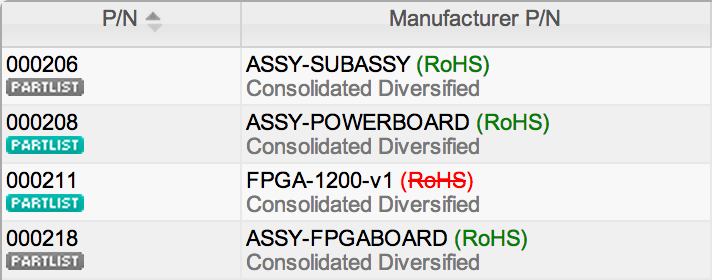
This boolean establishes whether the part is manufactured by your organization or not. It is used to define the stopping point for descending into the hierarchy of a part list when computing shortages for a build. Even parts manufactured by other companies can have a part list within your database but you may not want Aligni to count their subparts as shortages when making inventory decisions. When a part is marked as “Not Manufactured Here,” Aligni will stop descending the hierarchy and mark that part as the required item, not its subparts.
On many part displays, a small “Partlist” badge will appear below the part number if a part has subparts. If the part is marked as “Manufactured Here?” the badge will appear with a teal color. If the part is not marked as such, the badge will appear in gray.
RoHS Compliant
Determines the RoHS status of the part.
Hint: A setting in the Site Settings determines how RoHS status is displayed.
Hidden?
By default (i.e., not hidden), a part is available for use elsewhere in Aligni (such as part lists) and is visible in normal search contexts. When marked hidden, the part is kept in your database but is not available in normal searches (unless you explicitly search for hidden parts) and is unavailable for part lists and other activities.
In most cases, you will not want to remove any parts from your database once you’ve added them because they relate to important history such as purchase history, inventory history, and so on. Still they may be obsolete or otherwise unused and you want to discourage others from using them. In these cases, it can be helpful to mark the parts as hidden to effectively take them out of circulation.