Bill of Materials
Part Lists are manifests of all the components that make up an assembly and contribute to the cost of that assembly. Part Lists can have layers of hierarchy that build up to the complexity of a completed product. For example, a completed product may include a chassis, mechanical fasteners, cabling, panels, and multiple printed circuit boards, each of which consists of its own part list.
Additionally, part lists can include non-material parts such as labor or testing. This hierarchy forms a rich relationship of parts in Aligni that can be navigated with ease using the comfortable link relationship of a web-based application.
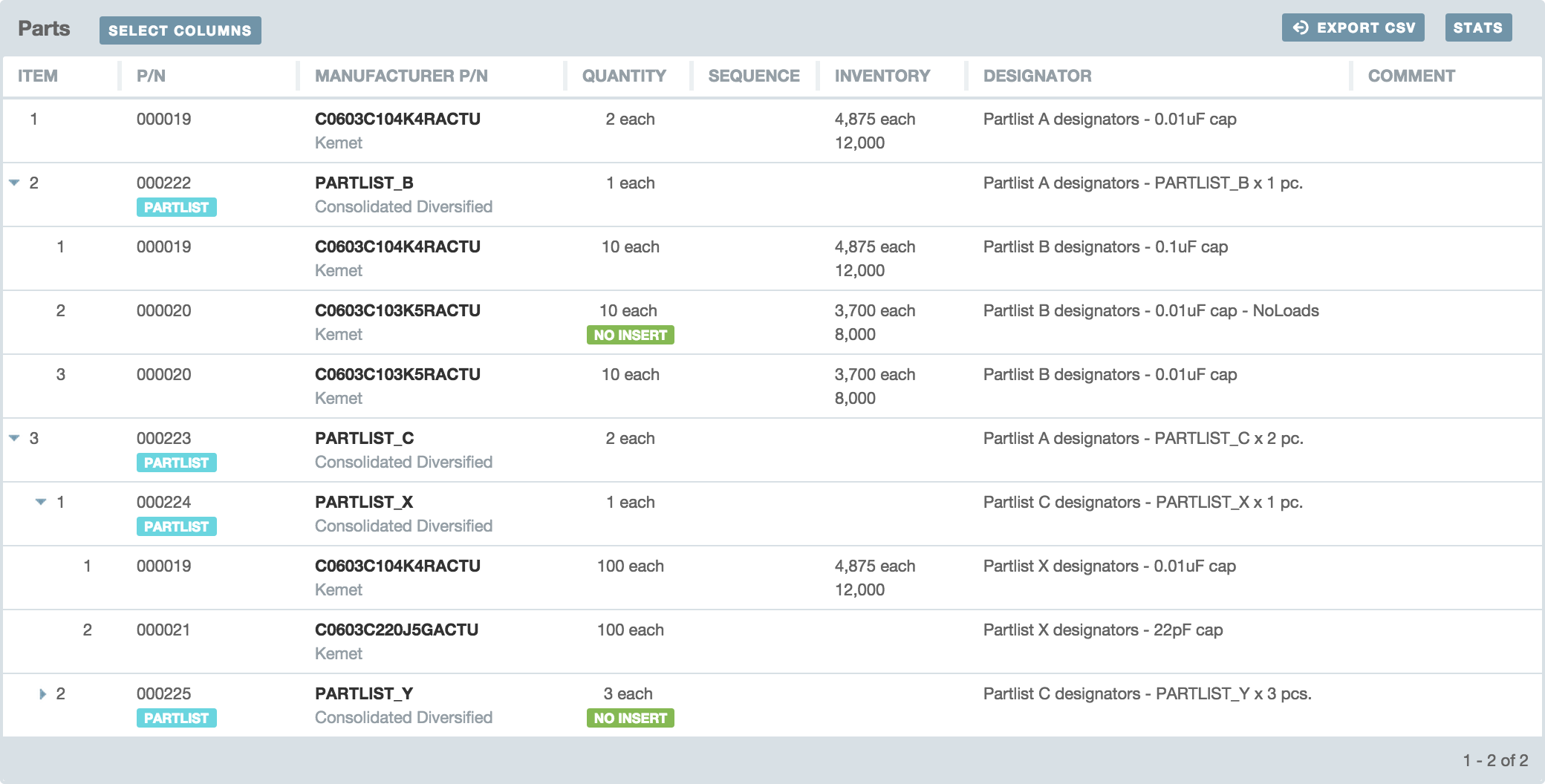
Adding Subparts
You can add subparts to any part in your database by navigating to the part details page and selecting the “Part List” view at the top right. From this page, you can setup a part list in three ways:
- Import CSV – Load a CSV file that specifies the bill of materials. This is the most common way to build a part list as the CSV file will often come from a CAD package where the assembly is designed and specified.
- Add a Subpart – Manually add a single part to the part list.
- Select for Part Cart – Use the Part Cart to add parts from anywhere in your database.
Visit our Part List documentation for more information on loading and using part lists.



