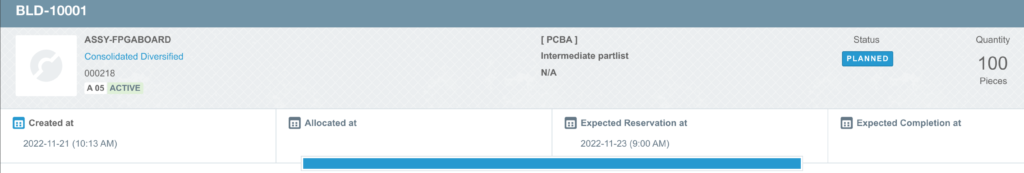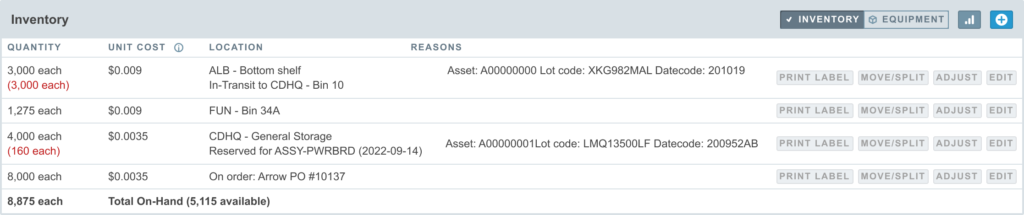Creating a New Build
You can create a new build in two locations:
- The Builds section of an assembly’s Inventory tab
- The Build Manager section of the Supply Chain perspective on the Welcome Page
In both cases, create the new build by clicking on the blue plus (+) symbol at the top-right.
Build Configuration
Most of the configuration settings for a build are specified during this first step of build scheduling. The parameters below are available.
Manufacturer Part Number
This is the assembly you are building. Associated with each build are all the parts required for the assembly. Eventually, these parts will be consumed (their inventory quantities reduced) and the finished good is produced (a new inventory unit for the assembly is created).
Part List Version
The current active part list version for the assembly is used during initial build configuration. After you have created the planned build, you can change the part list version to another tagged version.
Build Quantity
The final quantity of the assembly you’re building. Aligni computes part requirements based on the number of components per assembly as specified in the assembly’s bill of materials, optionally including attrition settings. Quantity can be adjusted at any time in the planning stage. Once you allocate parts for the build, you will need to cancel the allocation to make any changes to quantity.
Location
The build location determines which inventory units are available during the reservation phase. Only inventory units at that location will be available for reservation. You may change the build location at any time until at least one item has been reserved.
Drill-Down Part Lists
The Drill-Down is not often used in practice because it bypasses the intermediate build products. However, it can be useful in some testing or evaluative scenarios to get a quick view of all shortages for an assembly hierarchy.
When this option is not checked, Aligni only includes parts on the assembly’s part list and will not drill down through subassembly part lists. The subassemblies are considered dependent items and must be created in inventory to satisfy the build requirements.
When this option is checked, Aligni will recursively include all the parts of the assembly including parts of subassemblies and so on. Traversal in this manner stops when Aligni encounters a part with the “Manufactured Here” attribute set to false. That is, subassemblies that are “not manufactured here” are still dependencies for the drill-down build but the items on their BOMs are not.
Start Date
This is the date the build is expected to start. It is used for scheduling purposes in the Build Manager and establishes the date when the component parts are expected to be consumed for predicting consumption.
Recurring Builds
Recurring builds may be created if you expect to run a build assembly multiple times at a specified interval. The primary benefit of setting up a recurring build is that it provides Aligni with the information necessary to understand material requirement demands into the future. These requirements may then be seen in the Forecast Consumption area on the inventory tab for parts as well as the Part Usage chart on the supply chain tab.

If the build you are planning is a one-time build, leave this setting unchecked. Check this if you plan to run the build multiple times and Aligni will schedule multiple builds and predict part consumption accordingly. You can adjust the next scheduled date and recurrence rate at any time.
End Date (recurring builds only)
This date specifies the end date for recurring builds. Scheduled builds will be setup between the start and end dates. The end date may be changed at any time.
Recurrence Rate (recurring builds only)
For recurring builds, this parameter specifies the interval (in days) between the first build on the start date and all subsequent builds through the end date. The recurrence rate may be changed at any time.
File Attachments
As with parts and suppliers in Aligni, you can attach files and notes to your builds. These attachments remain with the build throughout the process and after completion. It’s a great place to store build-specific items such as manufacturing purchase orders, deviation memos, certificates of compliance, serialization information, and so on.
Revisions
In practice, builds represent a bridge between the product lifecycle management (PLM) capabilities of Aligni and the material requirements planning (MRP) capabilities. When it comes to part revisions, this can create some confusion.
Aligni, like most MRP systems, does not record an item’s revision in inventory. This is because, at the inventory level, a particular SKU (or part number) is expected to be compatible in form, fit, and function. If any incompatibility is there, a new part number should be issued and can be tracked separately. If you need to distinguish among inventory units of a single part, the serial number, lot code, and date code fields are there to help.
While Aligni does not distinguish between revisions through the build process, it does record the active revision of each item and maintain that in the finalized build record. Note that it only records the active revision, regardless of the revision specified on the BOM. This is because, ultimately, the build process involves inventory and, in inventory, everything is assumed to be the same revision.
Inventory Status
The planning phase of a build is simply a representation of an intent to run the build at some time in the future. No inventory changes or indications are generated when you create a planned or scheduled build. Inventory indications are generated at the next phase when you allocate parts for the build.
Shown to the right are example inventory summaries for the three parts on our example build bill of materials after the build was planned. There is no indication that a build is expected for these parts.
Material Requirements Planning
Part quantities for planned and scheduled builds appear on part usage graphs in indigo and blue, respectively, as shown in the screenshot below. Understanding these material requirements can help you during quoting and purchasing activities to maintain proper inventory levels and avoid line-down situations.
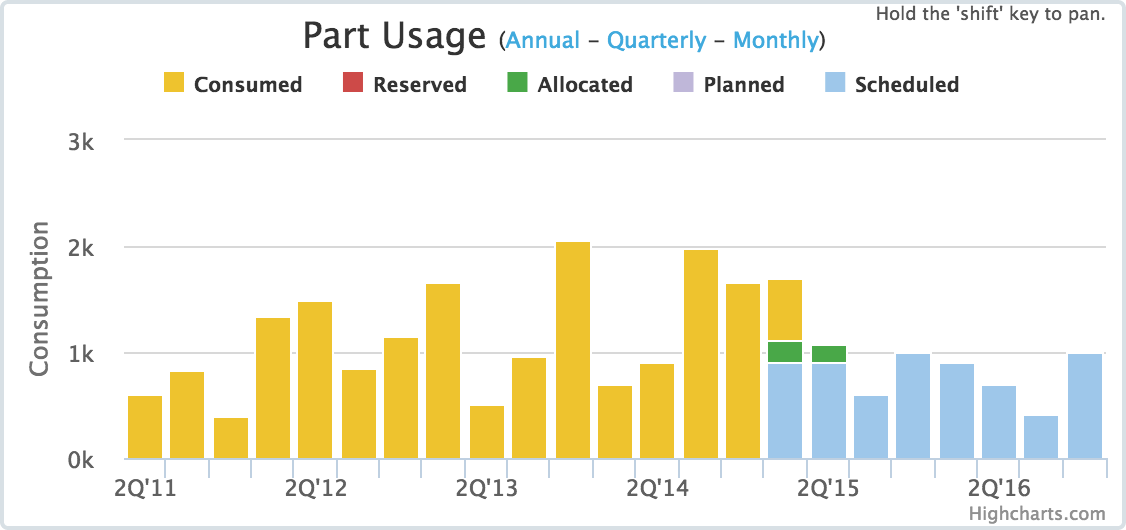
If the build is expected to be performed with some regularity (like 50 units every 3 months), Aligni uses these recurring builds to estimate material requirements over a specified time span when performing inventory consumption predictions. Planning a recurring build is done simply for prediction assistance and has no bearing on when the builds are required to occur. Recurring builds must still be processed to the allocation stage manually.
Completed builds maintain a persistent record of inventory consumption for the individual parts on the build bill of materials. These records serve as historical part usage information that can be viewed on the part details page in the Part Usage box.