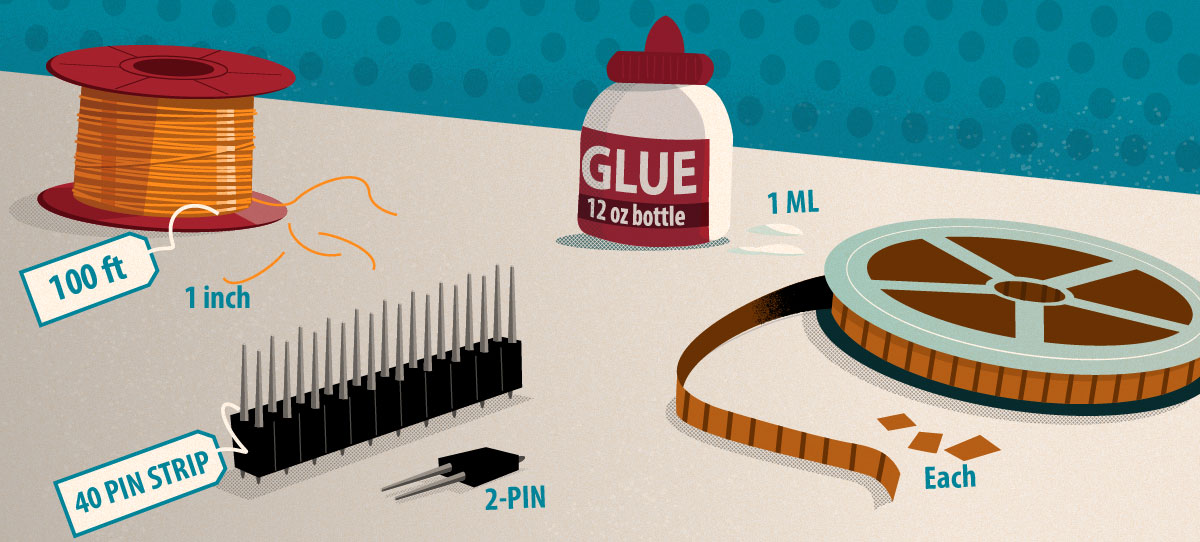Users with “can manage organization” can create and edit units through the settings pages.
For more information and examples, visit our accompanying Guide to Units of Measure.
Units of Measure
User-customizable Units of Measure (UoM or units) are provided by Aligni to declare the standard of measurement for quantities in your item master. These UoM define the measurement standard for quantities in inventory as well as on BOMs, quotes, and purchases. An optional representation, known as display units may be applied to quantities in inventory when an alternative UoM is more convenient. In all cases, however, the item’s native unit of measure is the standard used.
Common units of measure include: each, minutes (labor), milliliters (fluids), inches (wire).
Unit Conversions
In situations where Aligni needs to convert from one unit of measure to another, unit conversions are applied. A unit conversion is a single numerical factor applied to one UoM to translate to another UoM. The reciprocal factor is used to translate in the reverse direction.
Unit conversions are applied when display units are used for convenience in inventory listings or vendor interaction. For example, it may be desirable to order an adhesive in a 40-oz. bottle even though the UoM for the adhesive is millileters. In this case, a conversion factor is used to convert one 40-oz. bottle to 1182.94 mL or vice versa.

Whole and Fractional Quantities
Many units will require integer quantities such as each or pin. In these cases, set “Allow Fractional” to false and Aligni will enforce a requirement that the quantities specified are whole numbers (integers).
Other units, such as “hours” or “milliliters”, may allow for a fractional quantity. In these cases, set “Allow Fractional” to true and Aligni will allow fractional values to be specified for the quantity.
Note that you won’t be able to define any non-trivial unit conversions between two units of measure that both require whole quantities. We leave this as an arithmetic homework exercise for the reader.
Changing an Item’s Unit of Measure
It is not possible to change an item’s Unit of Measure after the item is created. We expect to add an option to do this soon.
Display Units
Each item in your item master has only one unit of measure. This is the UoM for all inventory of that item as well as the standard reference for all quantities of the item specified on a BOM. Maintaining a standard reference for all quantities assures consistency across your database and activities.
In some cases, however, it may be preferred to view quantities of an item in an alternative unit of measure. This is often the case when standard packaging for an item is different than the typical consumption quantity specified on a BOM. For this, Aligni allows you to specify a display unit and will perform the conversion for you. The underlying model will always represent the quantity in terms of the item’s defined unit of measure.

Purchase Conversion

It may be preferred to present an RFQ or purchase to a vendor in the different measures depending on packaging. An adhesive may be available in 8-, 32-, and 128-ounce bottles, for example, but always present on a BOM as in milliliters.
When a unit of measure is specified on a purchase order that is different from the native unit of measure for the item, Aligni will automatically convert the quantity into the native UoM when the item is received into inventory. For convenience purposes, the original UoM on the purchase will be preserved as the display unit but this may be changed at any time.
Inventory Listings

Your inventory will always be stored in the item’s UoM, but it may contain mixed packages of the same item. Aligni allows you to preserve the packaging unit by saving the original purchase unit as a display unit. When this is done, Aligni highlights the quantity and UoM. You can hover over the unit with your cursor to see this converted to the native unit of measure.
For consistency, cost per unit on inventory listings is shown in reference to the unit of measure, allowing you to quickly compare the relative cost of two inventory units. Again, you can hover over this value to see this converted to cost per display unit.
Data Entry
Inventory data entry is also always performed in the item’s unit of measure. If an inventory item has a display unit specified, however, Aligni will show a quick real-time conversion for convenience.