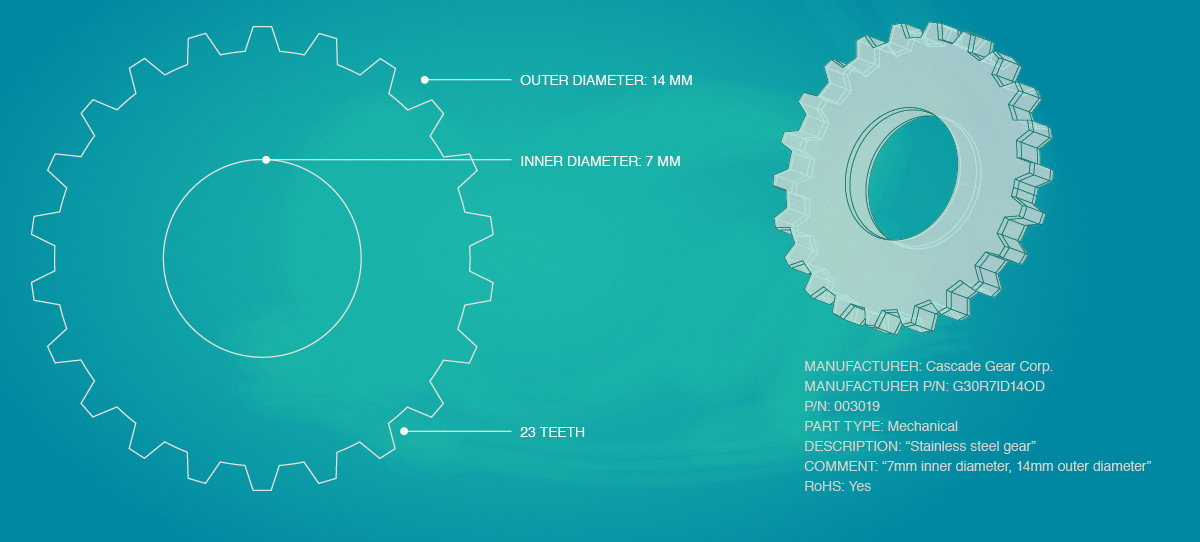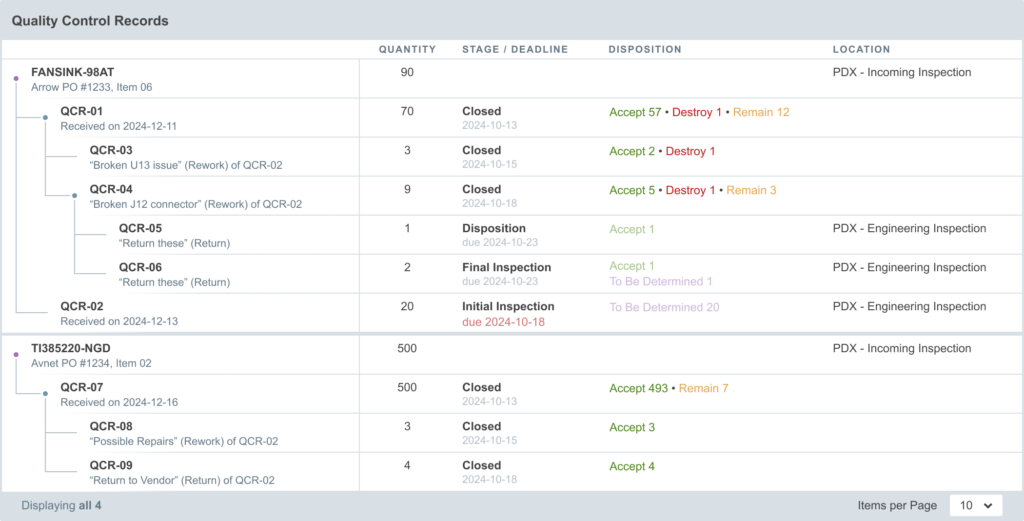An inventory unit attached to a quality control record is sequestered in quarantine until the QCR is closed. In order to move an inventory record onto the next phase of its journey, the QCR is closed and the quantity of inventory is dispositioned. Three outcomes are possible for the inventory in each bin of the QCR determined by how each bin is dispositioned:
- Accept – For “accept” dispositions, the material is deemed acceptable and may be moved to any non-quarantine zone within the warehouse when the QCR is closed.
- Destroy – For “destroy” dispositions, the material is removed from inventory when the QCR is closed.
- Remain – For “remain” dispositions, the material must remain in quarantine when the QCR is closed. A new QCR is created to take over and the inventory unit is handed off to the new QCR.
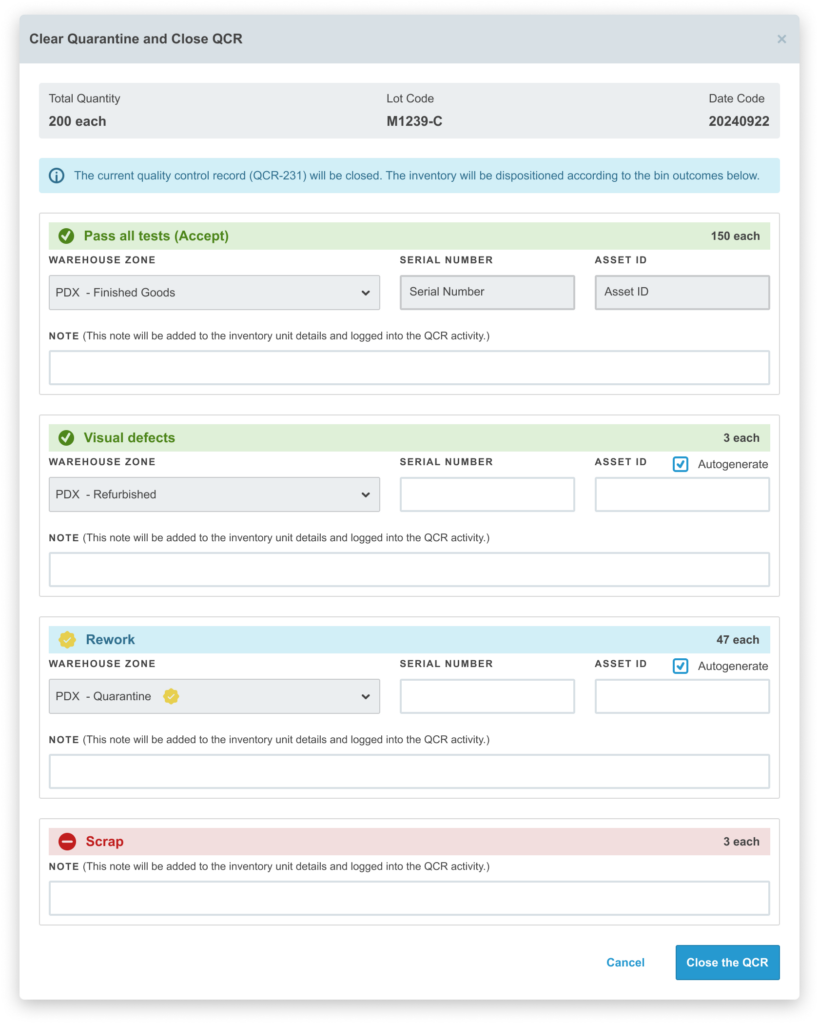
More Quality Control
When inventory remains in quarantine, it is often because the material needs to be repaired or reworked in order to become conforming. Additional QCR can be used to track this additional documentation and workflow. A parent/child relationship exists between the original QCR and any QCR created from bins that were dispositioned as “remain”. This allows your team to trace the journey (like breadcrumbs) through the quality system.
A hierarchical view of the current quality control status of material is available on the build and purchase quality tab when these are the origin of the material.
Quality Control Tree View
A parent-child relationship exists between QCR as the inventory makes its way through quality control. The top-level of this parent-child relationship is called the origin and is typically the build or purchase item that was sent into quality control.
When the inventory unit is split on a QCR in triage, both QCR will become children of the same source. When a QCR is closed and one or more of the bins are set to remain in quarantine, the bin itself becomes the parent of the new QCR.
In this manner, a tree structure is created of all of the QCR related to the origin. This is depicted in the hierarchical view shown. In the example here, a purchase had two items enter quality control so both hierarchies are shown on the purchase Quality tab.