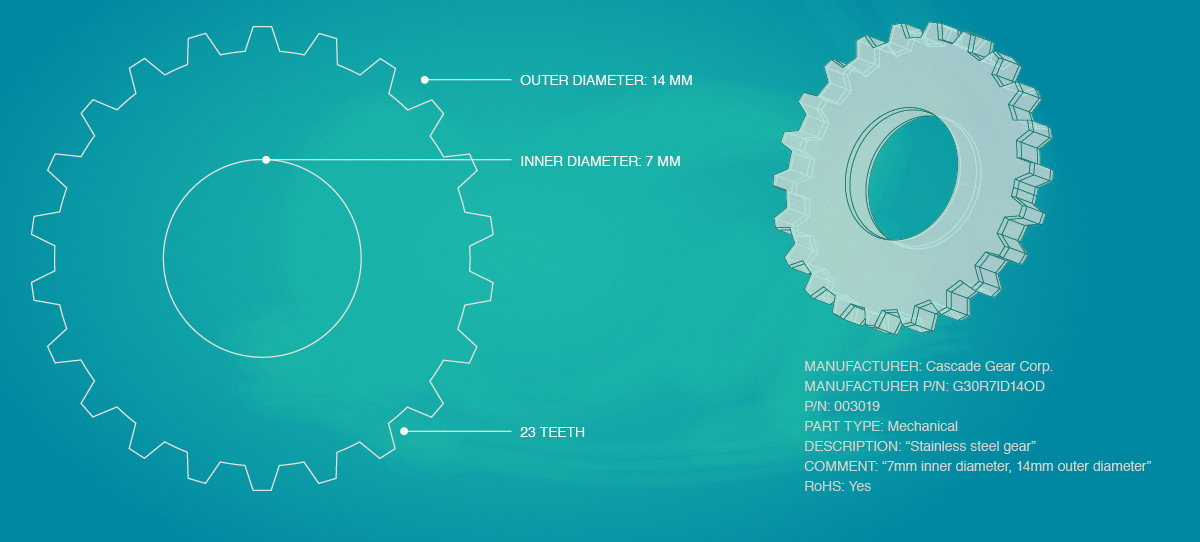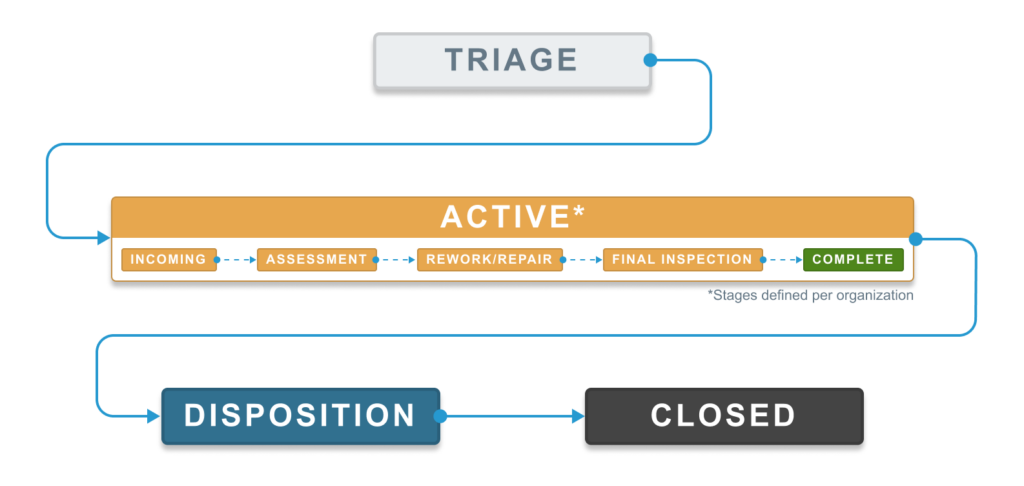A quality control record (QCR) is used to track the journey of a single inventory unit through its quality assurance process. Attributes of a QCR include:
- An inventory unit representing a quantity of an item that is under quality control.
- An initial condition assessment in each of the defect categories established by your organization.
- Root cause assessments for any items that fail QC.
- A final condition assessment in each of the defect categories representing the outgoing condition of any non-passing inventory.
- One or more dispositions establishing how the inventory quantity is to be split among passing, failing, or continuing in quarantine.
- A team discussion.
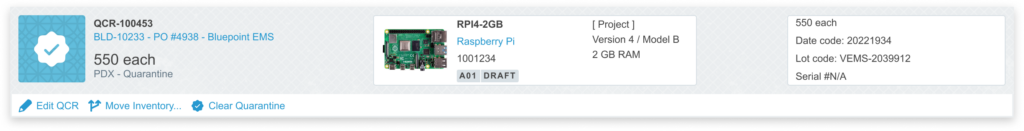
Origin and Other QCR Relationships
Each QCR has an origin which provides a reference for how the inventory entered the quality control system. The origin is either a build, a purchase, or an individual account (in cases when someone manually places inventory into quality control). If a build or purchase is destroyed for any reason, the child QCR are also destroyed.
The build origin would often be used to pass completed assemblies into quality control for the so-called “end-of-line test” (EOL test) that refers to quality control tasks which are executed at the end of a production line. These tests focus on hardware and software validation for the proper functioning of the device under test.
The purchase origin might apply to procurement of raw material or components that require in-house inspection under some acceptance criteria. These criteria might be light (such as confirming correct quantity or visual inspection condition) or more involved such as spot-checking with non-destructive testing (NDT) of machined parts.
A QCR also has a parent-child relationship to QCR that are created when inventory is dispositioned to remain in the quarantine and continue its lifecycle through quality control. This is often the case for items that require rework, repair, or return so that the additional work may be documented and discussed separately from accepted or rejected inventory.
States
Aligni enforces three states for a QCR: triage, active, disposition, and closed. These three states are not configurable but the current state of the QCR has certain implications on the actions and behaviors available in each state.
- Triage – This is the initial or default state of a new QCR and allows users to participate in the discussion, manage attachments, edit the description and deadline, and move or split the associated inventory unit. It’s intended to help the team prioritize, schedule, and manage some logistics associated with the inventory. Additional functionality is available when the QCR is activated.
- Active – Once activated the team is now able to manage the bins, assess conditions, attribute root causes, and assign dispositions to each bin. Splitting inventory is no longer available (this is handled in the binning / disposition process), but the inventory may be moved as a whole to another quarantine zone. The stage may be changed at any time in the Active or Disposition state.
- Disposition – When the stage has been set to Complete (the only non-user-configurable stage), the QCR is in the Disposition state. It can be transitioned back to the Active state by simply changing the stage. In the disposition state, the bin assessments are no longer editable. Only dispositions may be changed. This state acts as a sort of review state where someone responsible for the inventory disposition would review the assessments and make a determination.
- Closed – Clearing quarantine closes the QCR and performs all associated inventory transactions to disposition the associated bin inventory. This is a non-revokable action. In the closed state, the discussion and attachments are still available to the team.