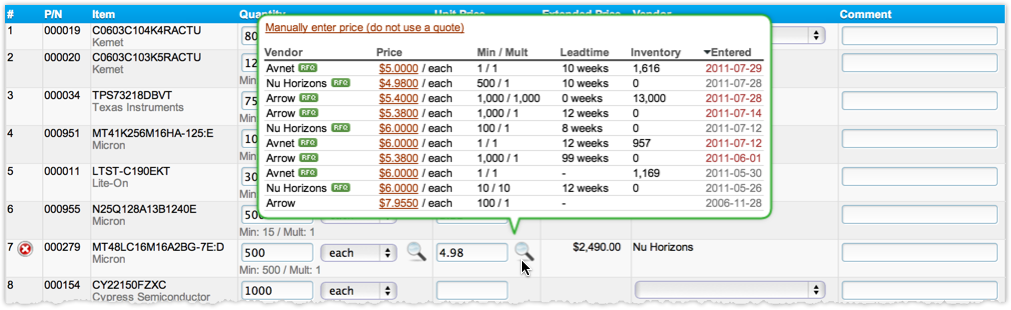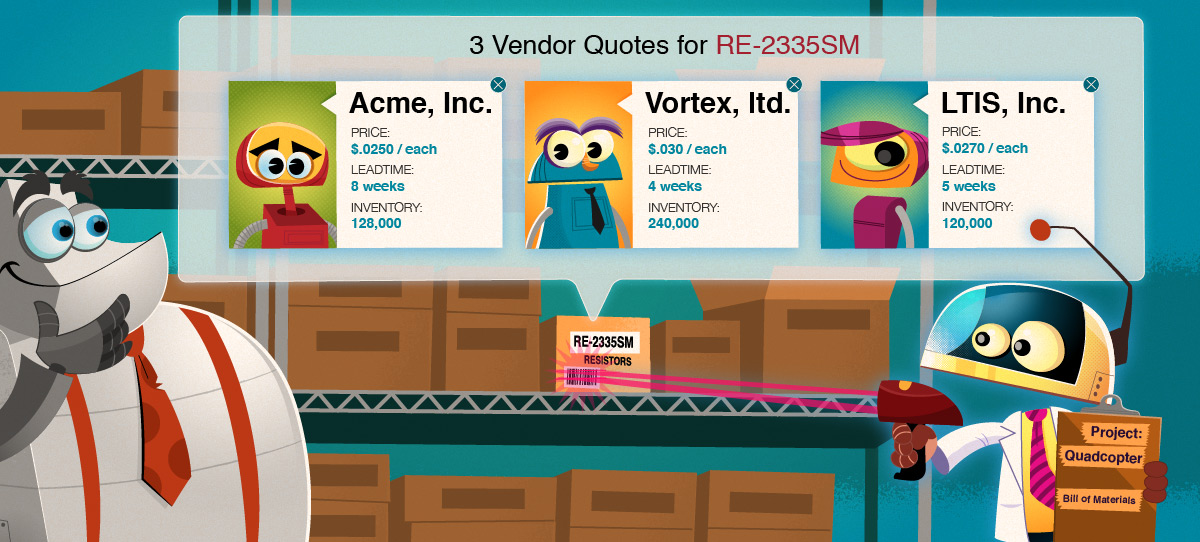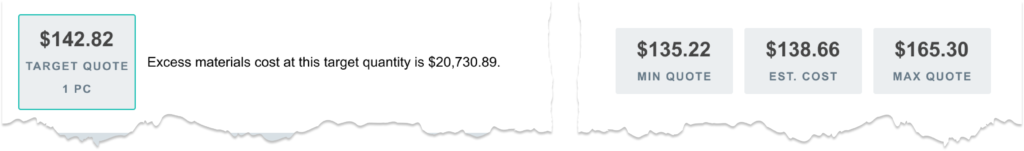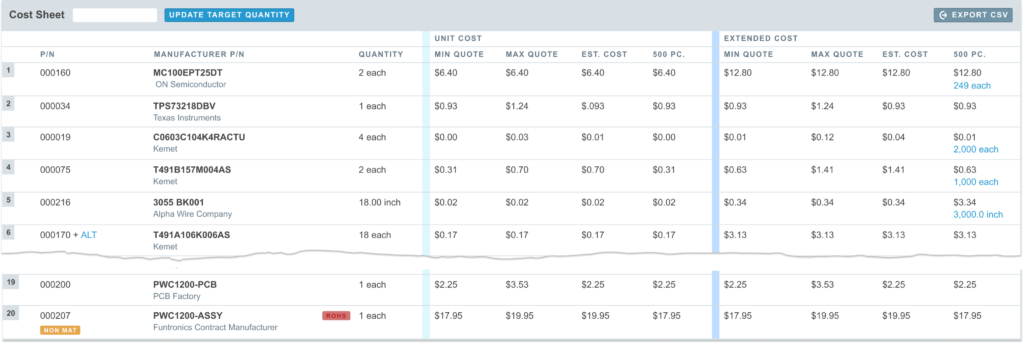Part Details Page
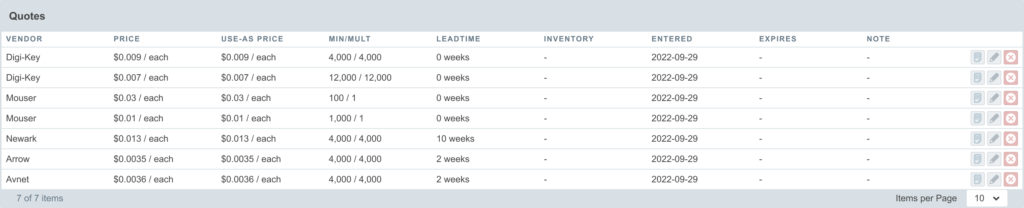
Vendor responses are consolidated into a single view with each line item displayed along with all vendor quotes for comparison. Since the quotes are entered directly into Aligni, you can also view each quote on the corresponding Part Details View for each part. The “RFQ” badge next to the vendor name indicates that the quote was entered in response to an ActiveQuote rather than manually entered. You can click on the badge to visit the full quote.
Cost Sheet for Assemblies
Quotes are searched and applied automatically on the Cost Sheet view for an assembly. Aligni uses minimum and maximum quotes to bracket costs for an assembly by automatically selecting the most appropriate quote for the requested quantity.
Purchasing – Price Helper
During the purchasing process, Aligni presents recent quotes as a pop-up in the price field and provides one-click selection of the selected quote, filling in the price and vendor as well as displaying Min/Mult quantities for reference. An example of this view in Aligni is below.