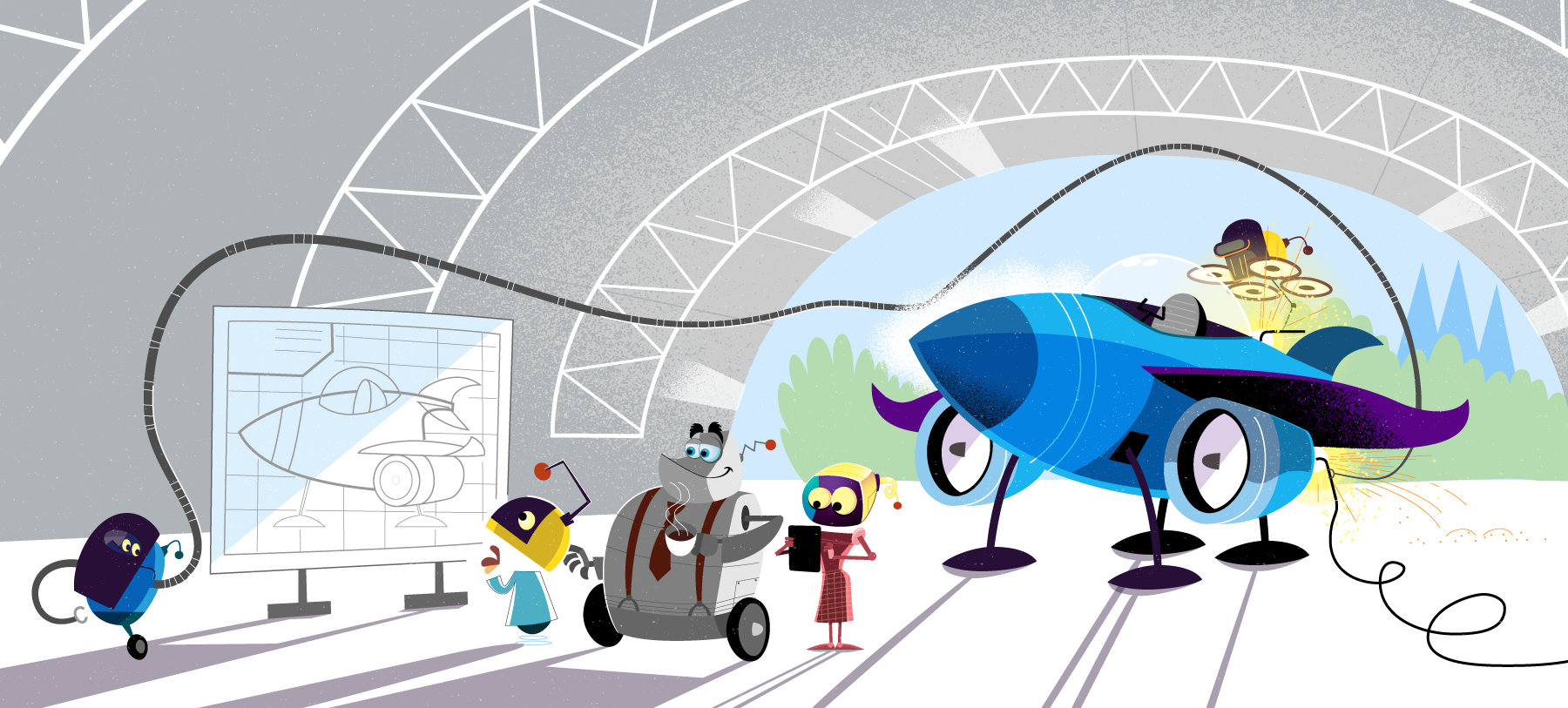Introduction
Configuration Management is available only in the MRP Pro subscription plan.
During the concept and design phase, Aligni tracks parts and assemblies as abstract records; a bill of materials is a list of items that exist on a design and are assembled into a physical object during the build process. Once something has been built, its current physical state can be tracked throughout its lifetime using Aligni Equipment.
Commonly referred to as “Configuration Management”, Aligni Equipment lets you maintain a consistent record of a product’s physical configuration and operational information through any changes it may endure.
Configuration management is most commonly applied to things like…
- Complex assemblies and capital equipment
- Lab Benches
- Test Equipment Racks
- Server Racks
Creating Equipment
Equipment is created as a product of the build process. During build finalization, Aligni can optionally create an equipment instance. When it does so, it maintains a record of the inventory units that were consumed by the build. The equipment then maintains an inventory of the parts that make up the assembly including the information from their original inventory units such as asset ID, lot code, date code, and serial number.
To create a piece of equipment from a build, the build quantity must be 1. This requirement assures proper transfer of the inventory units consumed on the build to the equipment.
Deleting and End-of-Life
Equipment may be deleted or (end-of-lifed) by users with the “can delete equipment” permission. In order to declare EOL, the equipment may not have any existing draft logbook entries and may not have any pending snapshots.
When you delete an equipment, all records of the equipment including the equipment record, the configurations, and the logbook entries are permanently destroyed. When you declare EOL for an equipment, all this information remains intact but permanently read-only. Neither condition may be undone.