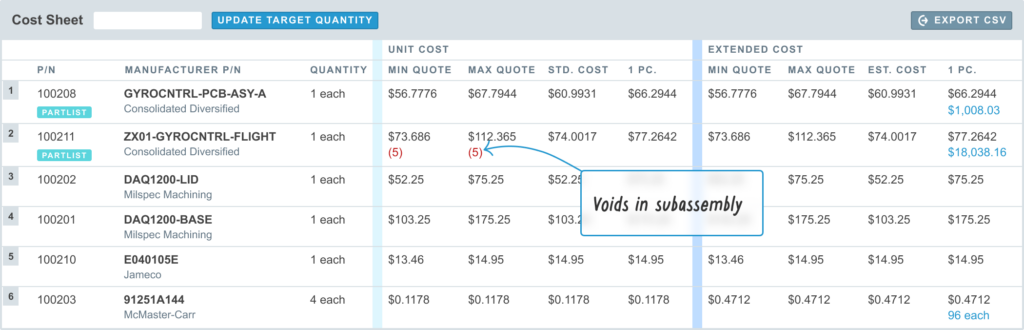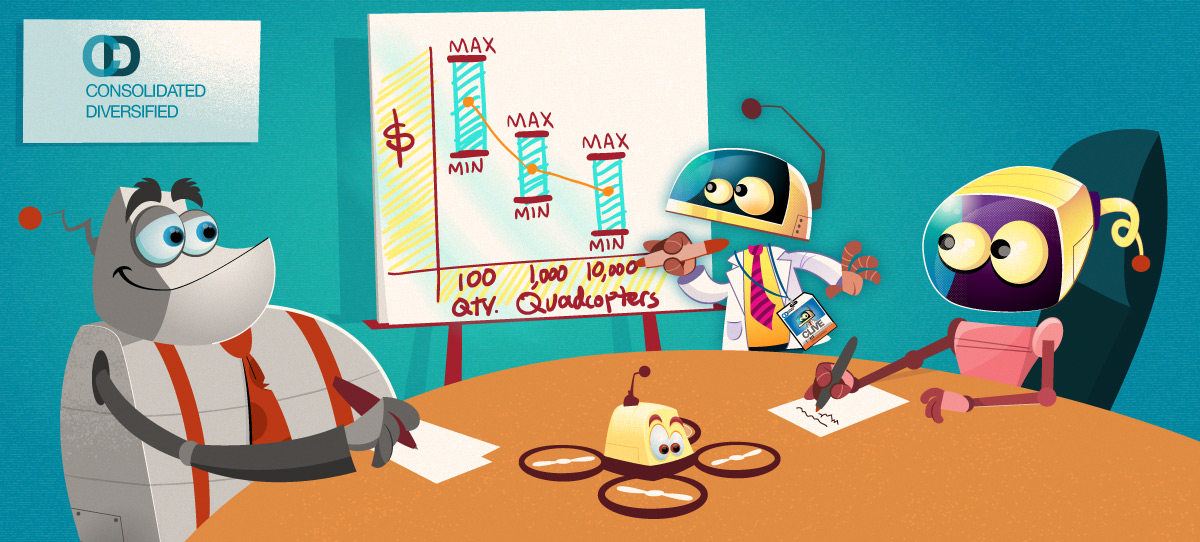The cost sheet pulls together the standard costs and min/max quotes for all the parts on a bill of materials (BOM). It also uses price breaks in your quotes to determine the costs of any target build quantity.
Cost Computations
Shown below is the cost sheet of a single-level assembly. It lists each part on the BOM, the quantity of that part on the BOM, and various pricing information:
- Min Quote – The minimum quote available at any quantity. This will be blank if no quotes are listed for the part.
- Max Quote – The maximum quote available at any quantity. This will be blank if no quotes are listed for the part.
- Standard Cost – The standard cost associated with the part.
The extended costs are also listed by multiplying the BOM quantity by the appropriate unit cost figure. At the bottom of the BOM, you can see a total of the extended costs. These are also listed in the summary tags at the top of the page.
Quote Selection

By default, all quotes are considered when computing the minimum and maximum quote for a particular item. You can manually disable specific quotes by visiting the item’s Supply Chain tab and clicking on the calculator icon in the row corresponding to the quote you want to disable.
Target Quantity
You can also specify a quantity for which to compute costs. Aligni will then use this quantity to choose quotes at available price breaks that minimize the total cost of the build including excess materials. That is, Aligni will choose to buy a larger quantity if the total cost including excess is less than if you were to buy at a smaller quantity. The cost estimate computed this way will always be monotonically decreasing with increasing quantity; you will not have a situation where increasing quantity increases cost.
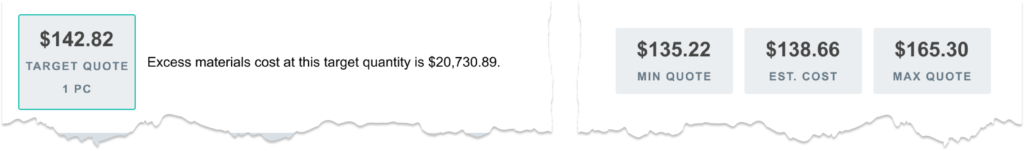
The complete cost sheet is shown below. The column 500 pcs. indicates the prices per line item at the target quantity. In the extended column, excess quantities are indicated in blue. This is how many extra components were required to meet the next price break.
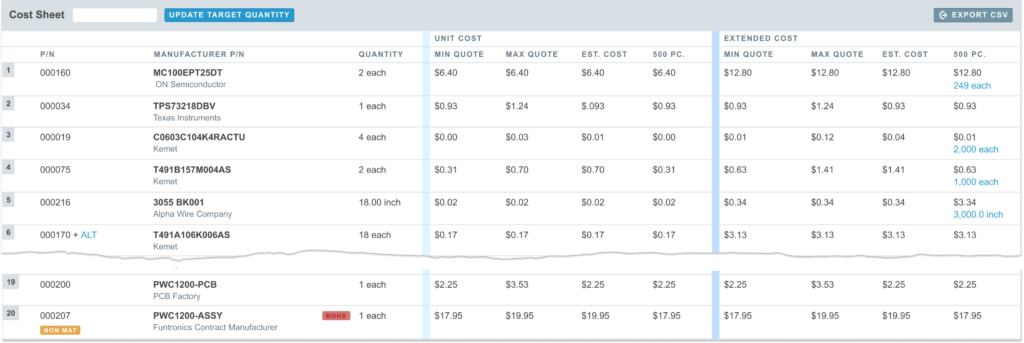
Cumulative Sum Column
When enabled, the cumulative sum column will show the cumulated sum of the selected costing option. The value shown in a given row (N) will be the sum of the selected cost from rows 1 through N. When combined with a cost-driven sort option (like target quantity cost), this column can provide a good understanding of the contributing cost of each item to the total.

Hierarchical Pricing
Assemblies marked with the Manufactured Here? attribute are considered to be manufactured in-house. For such parts that have subassemblies on the BOM, Aligni will compute the line item costs by drilling down to the lower level. This process occurs recursively until a non-assembly part is reached.
If a subassembly’s “Manufactured Here?” attribute is set to false, then that item and the subassembly is treated like any other component on the BOM and the recursion stops.
- Min Quote is the minimum of all enabled quotes for the item. For a subassembly, this is the sum of all entries of the “min quote” column on the subassembly’s cost sheet. If none are enabled, this will be blank and contribute 0 to the total. Standard cost is never factored into this column.
- Max Quote is the maximum of all enabled quotes for the item. If none are enabled, this will be blank and contribute 0 to the total. For a subassembly, this is the sum of all entries of the “max quote” column on the subassembly’s cost sheet. Standard cost is never factored into this column.
- Standard Cost the standard cost of the item. If not specified, this will be blank and contribute 0 to the total. Quotes are never factored into this column.
- Target Quantity – When a target quantity is specified, Aligni will compute the number of each item that is required and determine the best quote available at that quantity. If no quotes are enabled, then the standard cost will be used. If a standard cost is also not available, then this will be blank and contribute 0 to the total.
Voids
Any blank entries on a subassembly’s cost sheet will be passed to the parent cost sheet as a “VOID”. The number of voids is indicated in red in the corresponding cell. This can help reduce uncertainty by directing users to enter standard cost and quote information where absent.