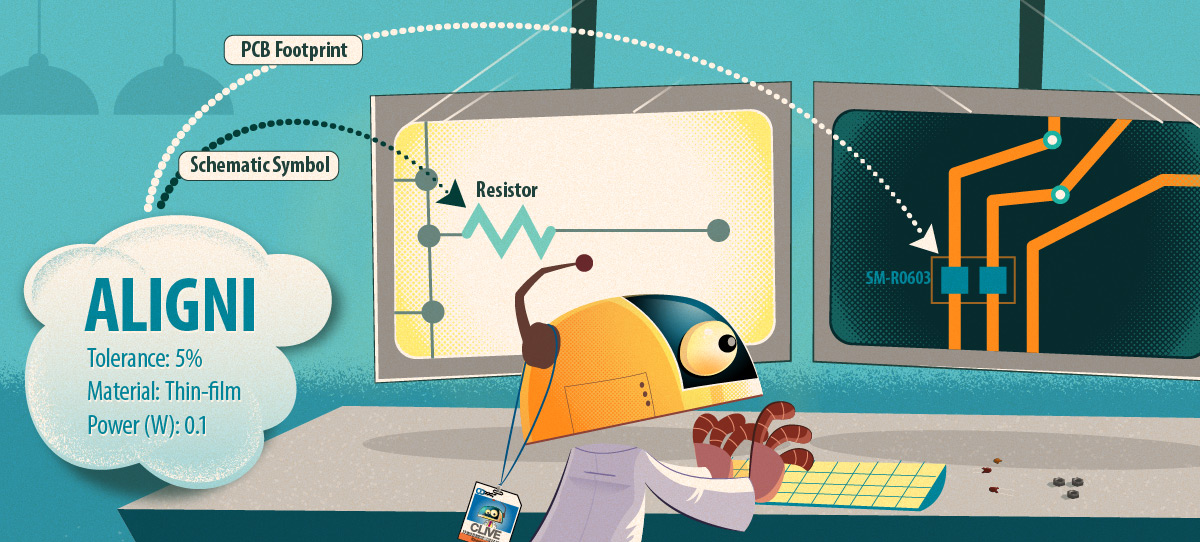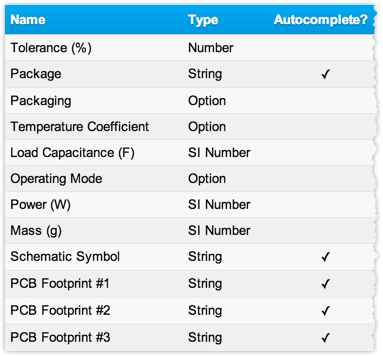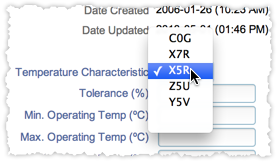Part Details
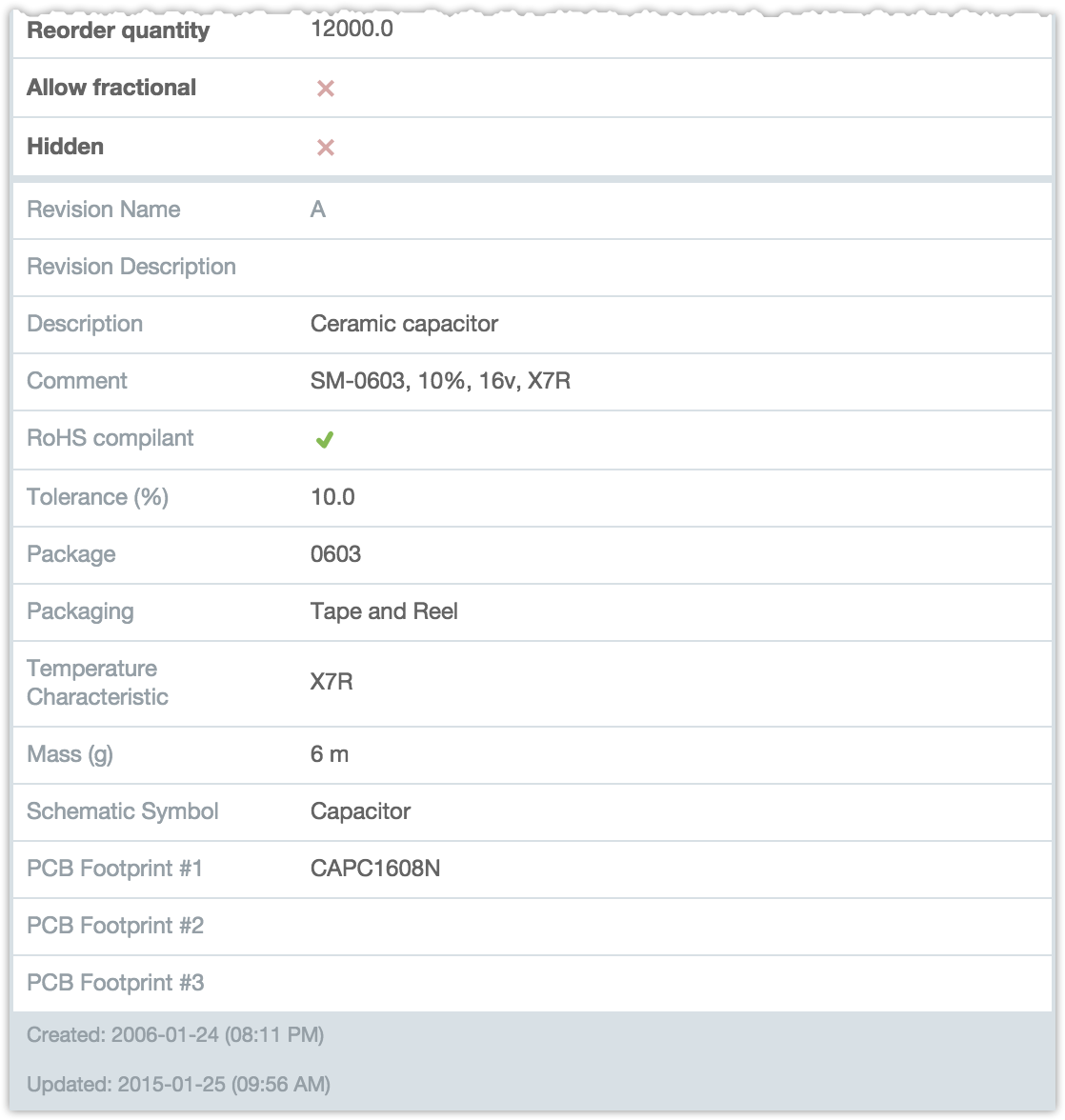
Custom parameters are visible at the bottom of the part details summary. The specific parameters available for a given part are determined by the part type.
The permission can manage data determines which users are able to change custom parameter settings.
Configuring Custom Parameters
You can configure custom parameters by clicking on the Part Parameters link from the site settings page. Click New Custom Parameter to create a new one.
The Name specifies how the parameter is displayed on the part details page. The XML Name specifies the name of the XML tag used during XML export operations (including site backup). Parameter types are explained in the next section.
Parameter Types
There are five parameter types:
- String – A simple text string such as “TSSOP-56” or “CC-0603.sldprt”. Browser link with optional link text.
Example: Aligni Homepage|https://aligni.com - Boolean – True or false, presented as a checkbox.
- Option – Discrete options from a user-configurable set of options.
- Number – Floating point number such as “5.0” or “-0.32”.
- SI Number – Floating point number with an optional SI Prefix such as “5.0” or “3.2 k”.
If you choose the String type, you can optionally select Use Autocomplete? to have Aligni show you a list of existing strings in that parameter when you begin to type. This feature is useful if you want to provide users with the flexibility to enter any string, but still encourage some consistency by showing them common values for the parameter.
Associating to Part Types
Once a new parameter has been created, you need to associate it with your existing part types. This way, you can be selective about which custom parameters are available for particular part types. You may change these associations at any time.
Specifying Options
If you have selected the Option parameter type, you need to list out the options that will be available for the parameter. You can list as many as you like. They will be presented to the user in a drop-down list on the Part Details page when specifying part information.
Lifecycle Parameters
When a parameter is specified as a Lifecycle Parameter, the parameter may be changed at any time without going through the draft / release cycle for part revisions. Changes to lifecycle parameters are logged in the part history.
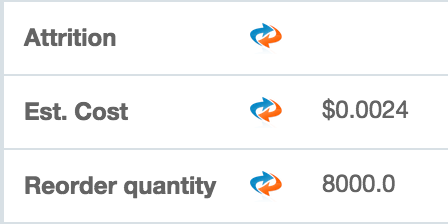
In addition to the custom parameters you specify as lifecycle parameters, Aligni recognizes the following lifecycle non-revisioned parameters. They may be changed at any time by clicking on the double-arrow symbol.
- Attrition
- Estimated Cost (and Currency)
- Reorder Quantity
- Inventory Maximum
- Preferred Vendor
Part Export and API
Custom Parameters appear along with the basic parameters when you export parts or retrieve part details using the API. The XML Name you give the parameter is used to encapsulate the value for these operations.
Aligni Replicator
Replicator is a PC application that uses the Aligni API to periodically mirror your Aligni parts database locally. The parts table in your local database will contain columns for each of your custom parameters with the column name x_xml_name. For example, if you have a customer parameter with XML Name “tolerance”, the column name for that attribute in your local database will be x_tolerance.